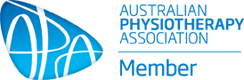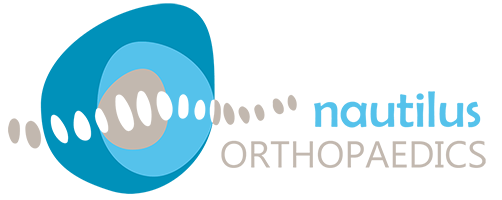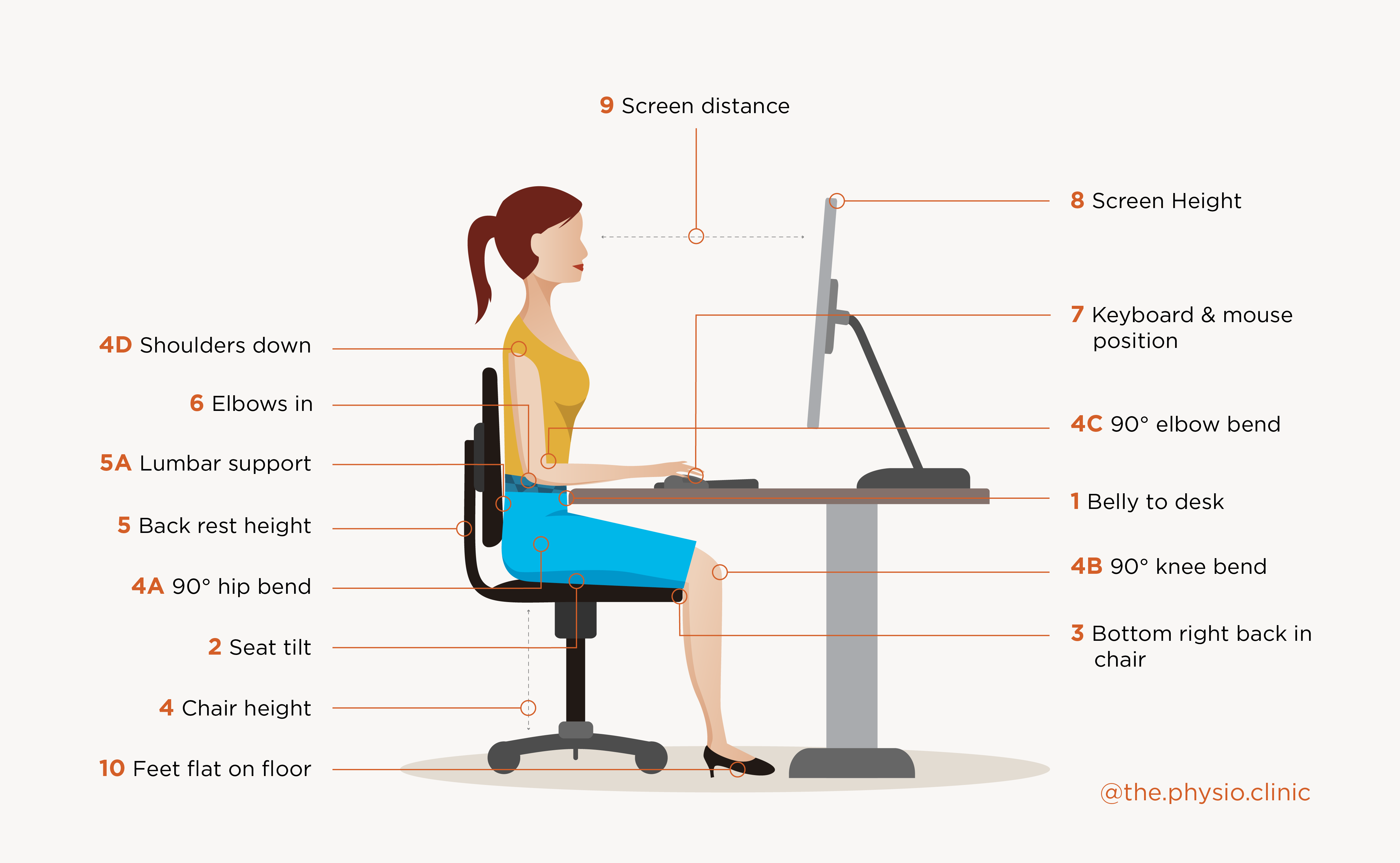
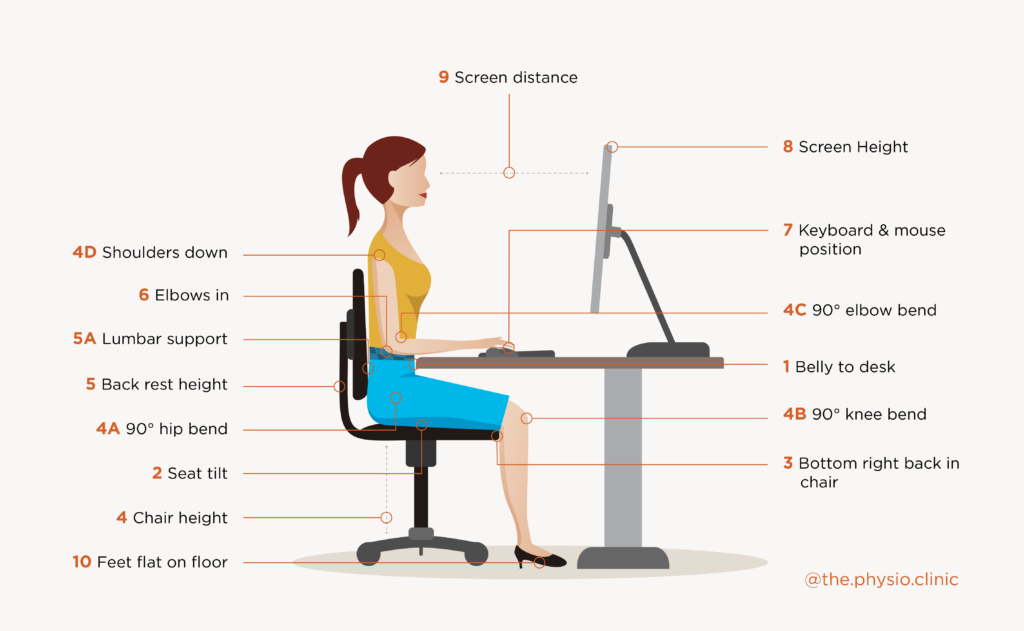
It has been over a year since the 100th COVID-19 case was recorded in March 2020, Australians are working from home more than they were before the pandemic, and they expect this pattern to continue, according to data released by the Australian Bureau of Statistics (ABS). Stats have revealed that around 47 per cent of employed Australians expected the amount of work from home to remain the same, 11 per cent expected a decrease and 8 per cent expected an increase*.
Understandably it is not just COVID contributing to those figures but as technology has evolved so has this notion of a remote working situation, whereby businesses are allowing their staff greater flexibility to work from home. With that in mind it is increasingly important that you have accurately set up your workstation to have the best comfort working from home so please see these ten steps we have put together!
1. Belly to desk
To start with, sit on your chair, bring it as close to your desk as possible, so that your belly is lightly touching your desk. This is the basis that all other measurements are taken from.
2. Seat tilt
If possible, adjust your seat tilt to be perfectly level (0-degree angle). Having a seat that is tilted forward or backwards puts load through the lower back and can be uncomfortable when sitting for long periods. If your chair has three leavers available, one of these is usually seat tilt. Stand away from your chair to look to see if its level.
3. Bottom right back on the chair
Make sure you sit right back in your chair, so that your bottom is sitting back against where the seat and backrest intersect.
4. Seat height
Seat height is slightly more complicated. To find the seat height that is perfect for you please incorporate the following:
4a. 90-degree hip bend
4b. 90-degree knee bend
4c. 90 elbow bend
4d. Shoulders down (away from your ears).
It is important to incorporate the elbow bend and shoulders down. If your elbows sit lower than the height of the keyboard it puts you in too much elbow bend. Consequently, your shoulders will eventually lift causing you to use your neck muscles more.
If your chair has three leavers available, one of these is usually seat height.
5. Back rest height
Back rests are usually adjustable by either pulling the back rest up or by loosening a part near the back rest. You want the back rest to be lifted to allow room for step 3. You also want the curve in the back rest to align nicely with the natural lumbar spine curve.
5a. If your chair is straight and does not have any lumbar support or if it cannot be adjusted, then using a rolled-up towel and placing it in the curve of you lower back can add support.
6. Elbows in
Keep your elbows glued to your sides. All things you use often (i.e., Keyboard, mouse) should be within the range you create when you have your elbows stuck by your side.
7. Keyboard and mouse position
As indicated in step 6, the keyboard and mouse should be close to the edge of the desk (say roughly 5cm from the edge). If you have the keyboard far away from you, then over time when you are not thinking about your posture you are likely to lean forward to chase your keyboard around your desk. Other things to note about keyboard positioning:
7a. Have the keyboard straight and in line with the edge of the desk.
7b. Try not to use the keyboard stoppers that lift back of the keyboard up on angle. Have the keyboard flat.
7c. If you are writing on or reading a paper, it is a good idea to move the keyboard out the way –> read the article –> put the paper away –> replace the keyboard back to its original position.
8. Screen height
Have the screen at eye level or slightly lower. Looking up at the screen means you tilt your neck back, which may be more strain for your neck muscles. If needed, you can prop the screen(s) up on some heavy-duty textbooks, phone books, or blocks to get the desired height.
9. Screen distance
Raise your arm up in front of you (as is if you were going to touch the screen). Your fingertips should only be able to just touch the screen. If you are sitting too close, then try move the screen(s) back further on the desk. If you have multiple screens place the one you use most (it is likely there is one you use more) directly in front of you.
10. Feet flat on the floor
Lastly, if you have made all these adjustments and found you are now hovering with your feet off the ground, then you may need a foot stool or stack of books to put your feet on, to not put additional pressure on your back.
Please note this advice is subject to the equipment you have available at home and should only be used as a guide on how to get the best comfort working from home.
If you would like assistance setting up your home equipment give the physio clinic a call on 8342 1233 and we can assist your home situation via a telehealth appointment!
Best of luck everyone. Stay safe!
Written by Olivia Jones | BHS, M. physio, ALAM, APAM | Physiotherapist & Accredited Lymphoedema Therapist
References
[1]. https://www.abs.gov.au/media-centre/media-releases/year-covid-19-and-australians-work-home-more#:~:text=%E2%80%9CEmployed%20Australians%20expected%20work%20from,per%20cent%20expected%20an%20increase.