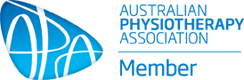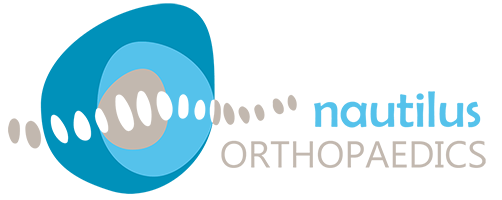Experiencing aches and pains after sitting at the computer for hours on end?
 You are not alone! Most of us get pulled into the trap of letting our emails and reports build up, resulting in countless hours in front of a computer, but how many of you experience aches and pains whilst you sit there?
You are not alone! Most of us get pulled into the trap of letting our emails and reports build up, resulting in countless hours in front of a computer, but how many of you experience aches and pains whilst you sit there?
Here are some handy tips and tricks that are endorsed by the Australian Physiotherapy Association that you can do yourself to ensure that your work station is setup appropriately:
The sit up straight myth
Majority of us have always been taught to sit up as straight as possible as this has always been the perfect posture, this is now known to be a myth. Trying to sit up right actually puts more strain on the lower back and which results in people compensating by slumping their head and neck forwards (turtle neck).
It is recommended that you choose a chair that is maximising the support throughout the entire spine, and reclining it to angle of roughly 10-20 degrees!
To sit or stand?
Recently, there has been a spotlight on the evidence surrounding sitting vs standing and that sitting is slowly killing us! When it comes to this question, I recommend a mix of the two.
You should aim to incorporate some form of postural variation by moving every 30 minutes or less, whether that means you stand up and go for a short walk or perhaps switch your desk from sitting to standing (assuming you have the option at the press of the button).
The ideal setup
- Ensure your monitor is directly front on, roughly an arms length away and the top level with your eyes.
- Your arms should be at comfortable right angles when you type, and close to your body.
- Avoid any bending at the wrist (those keyboard stands are the worst invention ever)!
- Feet flat on the ground (foot rest if chair does not adjust).
- Use a document holder where available.
- Keep your mouse close to your keyboard to avoid overreaching!
Having the right set up will help you form healthier habits while sitting (or standing) in front of your computer.
Matthew Dean – Physiotherapist